Verification Steps
-
Download Zano Wallet: Get the official Zano wallet for your platform (Desktop or Mobile) directly from Zano.org. Ensure you are downloading from the official source.
-
Install & Sync: Install the wallet application. Upon first launch, it will need to synchronize with the Zano blockchain. This may take some time depending on your connection speed. Allow it to fully sync.
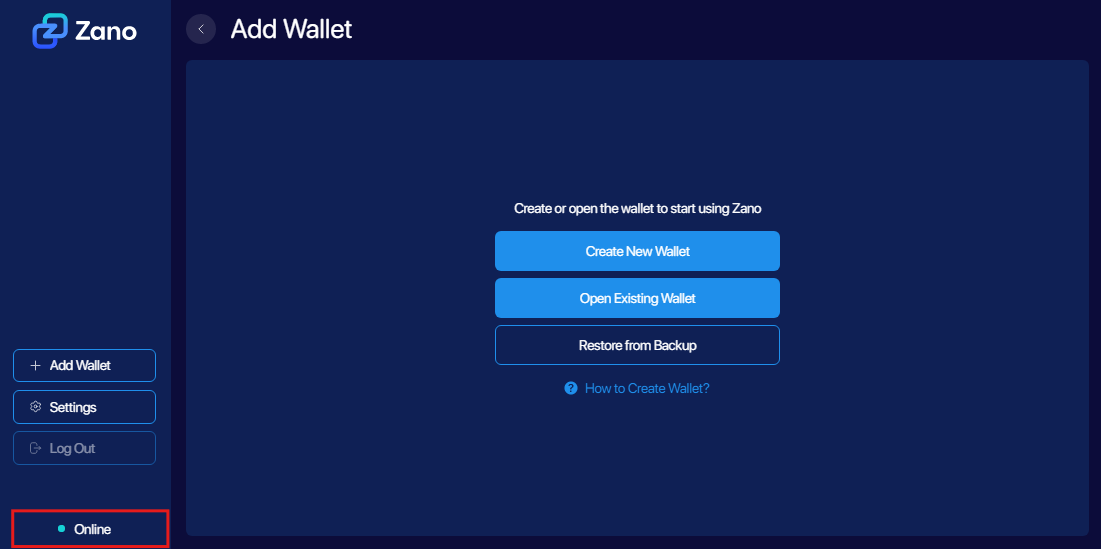
-
Restore Wallet: Once synced, choose the option to 'Restore from Backup' or 'Restore from seed/keys'. Do NOT create a new wallet.

-
Enter Tracking Seed:
- Set a local wallet name (e.g., "Freedom Dollar Reserve").
- Create a strong local password for this view-only wallet.
- In the field for 'Seed phrase' or 'Tracking seed', enter the following exactly:
aZxbKmF3UwtHM1yt3zhFRZgDT6YeLQse1HdUsQbvXccFbdL6LKcXZc5e51aVENiKUo28pXw8jF5kuRwKoRjSk7GsM1nrjAhAZyx:571901032cd6cbe022d629561a7d5586c2a4ba8dfb8b29e6b698b2113791610f:1745394612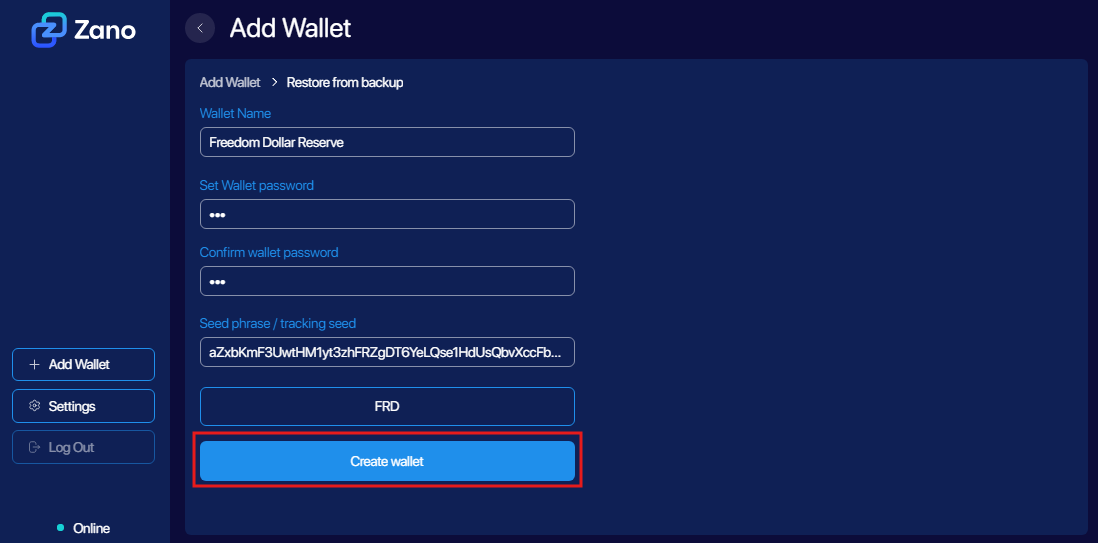
-
View Reserves: The wallet will process the tracking seed and display the balance and transaction history for the reserve address. You can now independently monitor the ZANO balance.

Important Notes
View-Only Access: This tracking seed provides VIEW-ONLY access. You CANNOT send funds or perform any spending operations from this wallet. It is purely for observing the balance and history.
Security: While this wallet cannot spend funds, treat the local wallet file and password securely as you would any other wallet.
Verification: This process allows you to directly query the Zano blockchain and verify the reserve balance, independent of this website or any other third party.